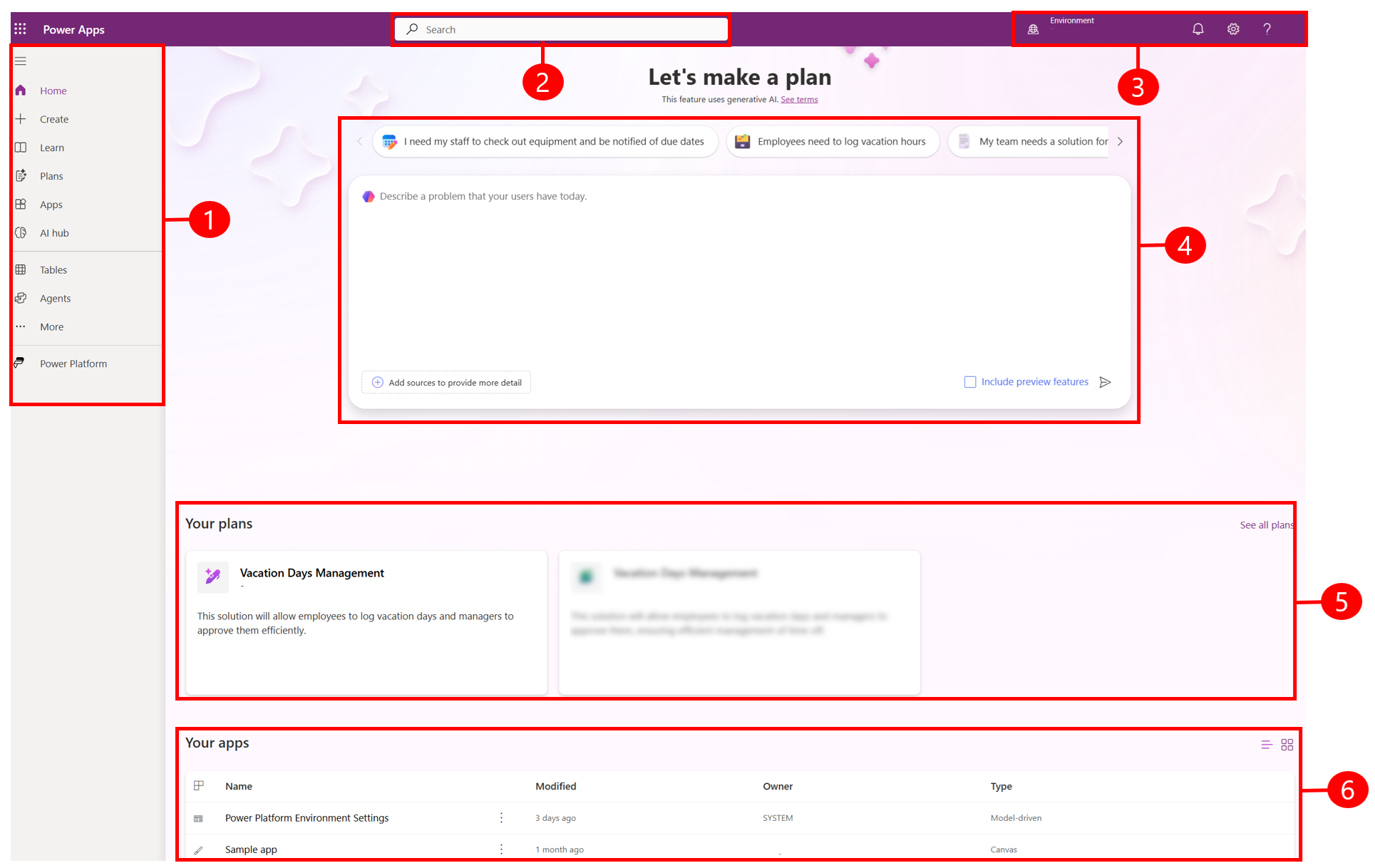Power Apps is a suite of apps, services, connectors, and a data platform that provides a rapid application development environment to build custom apps for business needs. While Power Apps is a powerful tool, it does have several limitations. Here are the key limitations to be aware of:
1. Platform and Licensing Limitations
Licensing Costs: Power Apps licensing can become expensive, especially for larger organizations or those needing premium connectors and additional capacity.
Limited Free Tier: The free tier is limited in terms of functionality and capacity.
2. Development and Customization Constraints
Complex Business Logic: While Power Apps is excellent for simple to moderately complex apps, it may struggle with very complex business logic and advanced programming requirements.
Limited Custom Code: There is limited support for custom code. Power Apps primarily uses formulas similar to Excel, and integrating custom JavaScript or other code can be challenging.
App Performance: Performance can be an issue for larger apps or apps with complex logic. Users may experience slower load times and delays in response.
3. Data and Integration Constraints
Data Source Limitations: Power Apps supports many data sources, but there are limitations on the number of connections and the complexity of data integration.
Delegation Issues: When working with large datasets, delegation issues arise because Power Apps can only process a limited amount of data locally. This can result in incomplete data being processed.
Concurrent Users: Apps can experience performance issues when accessed by a large number of concurrent users.
4. UI and UX Limitations
Customization Options: While there are many customization options, they are not as extensive as those available in traditional development environments. This can limit the ability to create highly customized user interfaces.
Responsive Design: Creating truly responsive designs that work well across different devices can be challenging.
5. Functionality and Feature Gaps
Offline Capabilities: Power Apps offers some offline capabilities, but they are not as robust as those found in other platforms.
Printing Support: There is limited support for generating and printing documents from Power Apps.
Geolocation: While basic geolocation features are available, more advanced geospatial functionalities are limited.
6. Security and Compliance
Security Roles: Managing security roles and permissions can be complex and may not offer the granularity required for some applications.
Data Governance: Ensuring data governance and compliance, especially in highly regulated industries, can be challenging.
7. Maintenance and Management
App Maintenance: Ongoing maintenance and updates of apps can be cumbersome, especially if there are many apps in use.
Environment Management: Managing multiple environments (development, testing, production) can be complex and requires careful planning.
8. Support and Community
Support Resources: While there is a large community and a lot of documentation available, official support may be limited based on the licensing plan.
Learning Curve: There is a learning curve associated with understanding the platform, especially for those without a background in Microsoft technologies.
9. Compatibility and Integration Issues
Third-Party Integrations: Integrations with third-party systems can be challenging and may require additional connectors or custom development.
Browser Compatibility: There may be compatibility issues with certain browsers or older versions of browsers.